ReluxObtrusiveLight –
Measuring volumes / clouds
Visualize areas with critical K-values.
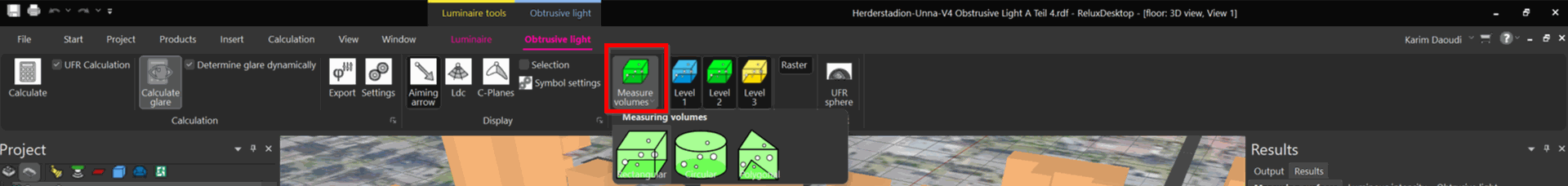

Display of
3D-measuring volumes
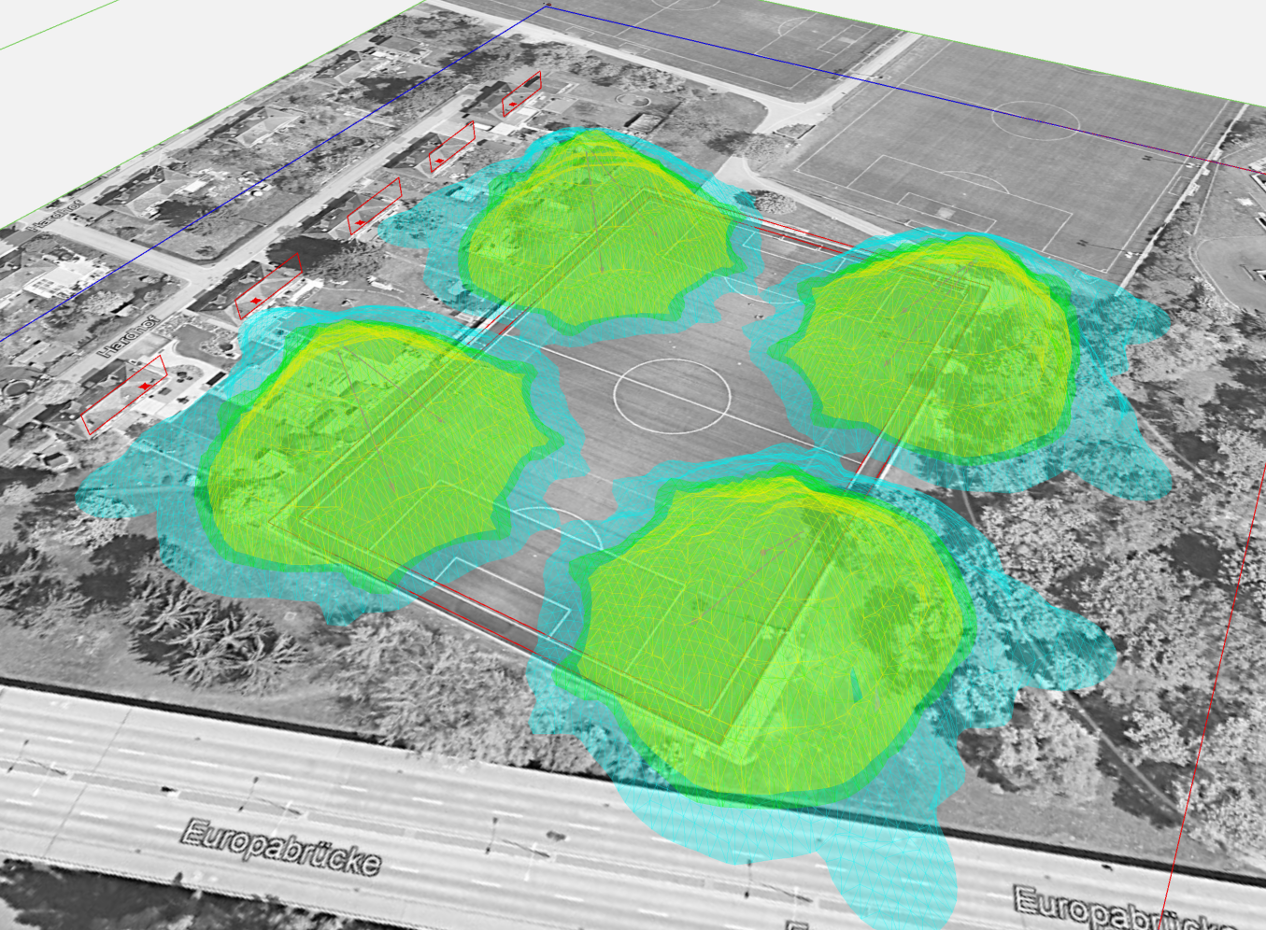
Visualisation with cloud areas
Overview of ReluxObtrusiveLight