ReluxObtrusiveLight –
Vertical measuring surface
Knowledge DB > ReluxObtrusiveLight > Vertical Measuring Surface
Learn how to view obtrusive light on properties with the help of vertical measuring surfaces.
To calculate the maximal permissible vertical illuminance on properties mostly on window level, the user needs to place a vertical measuring surface after pressing the menu tab "Insert" followed by the command "Measuring object".
Through drag & drop, the vertical measuring surface will be automatically placed on the building object.
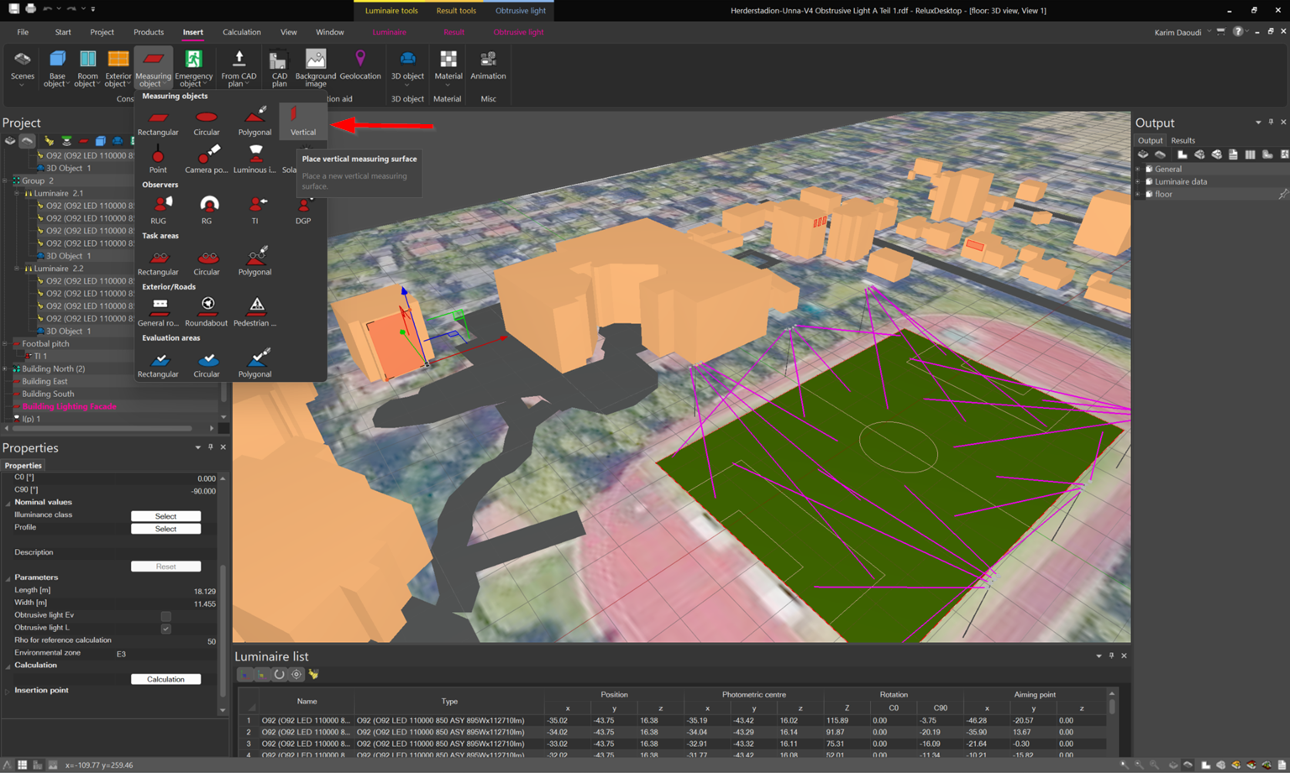
Additionally, in the property window of the selected vertical measuring surface, apart from choosing the normative environmental zone, you must define whether to calculate the maximal permissible vertical illuminance on properties/windows (activate command "Obtrusive light Ev"), or to calculate the maximal permitted values of average surface luminance (activate "Obtrusive light L" and enter a reflectance value under Rho for reference calculation).
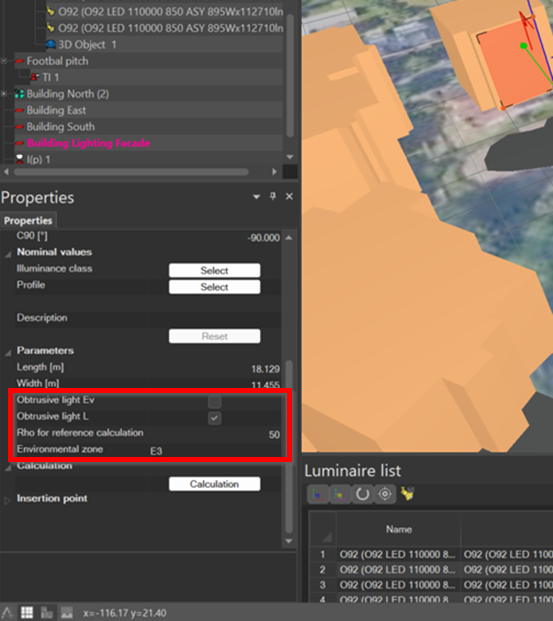
The maximal permitted values of average surface luminance are used to evaluate the obtrusive light impact on buildings where facade lighting was considered.
By clicking the "Calculate" button under the menu tab "Obtrusive light", the results will be generated.
In the output results, the summary is shown.
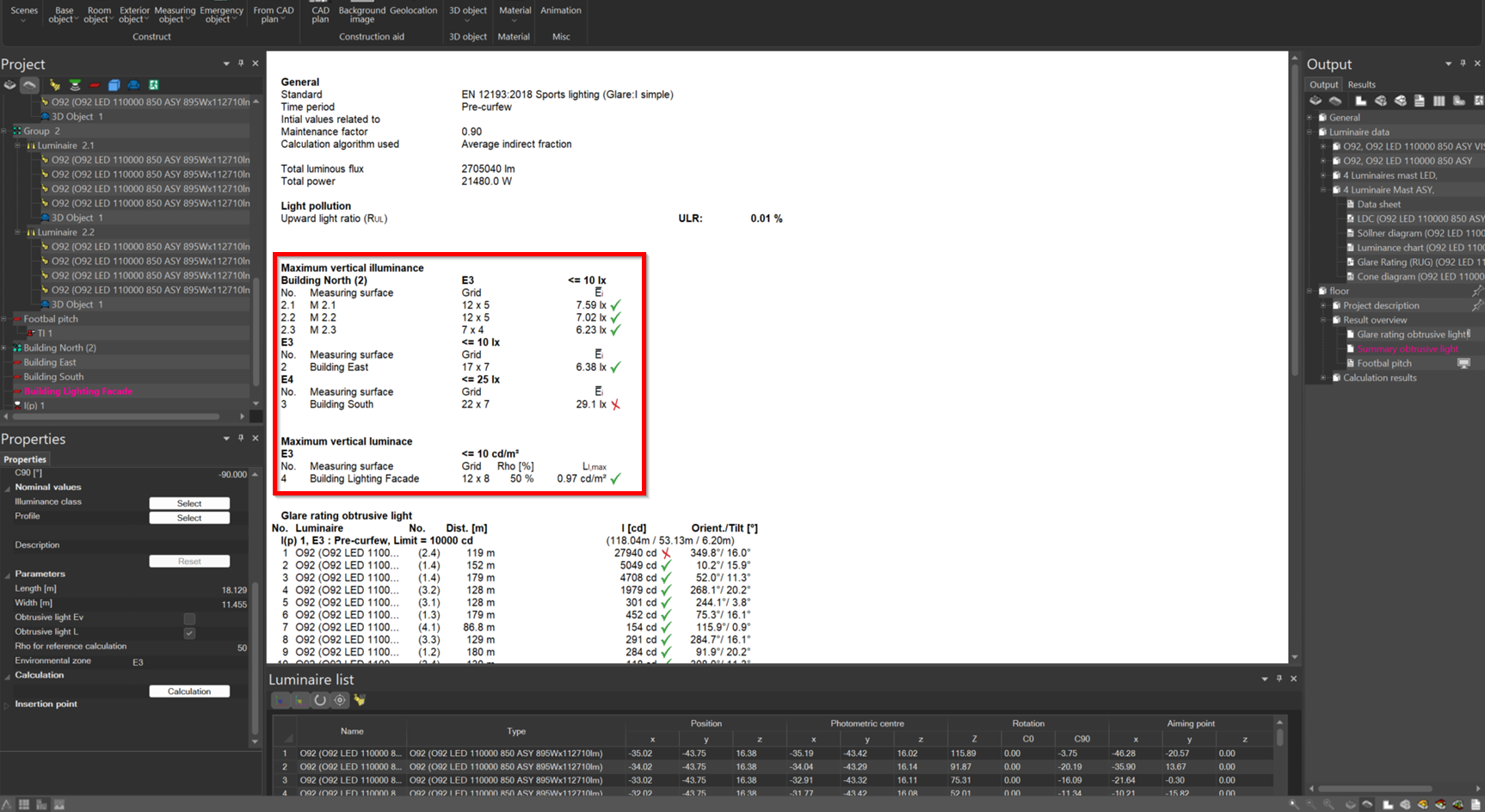
Overview of ReluxObtrusiveLight
Contact support