ReluxObtrusiveLight –
Starting & standard selection
Learn how to start a ReluxObtrusiveLight project and choose the right normative standard.
The ReluxObtrusiveLight application was developed for experts to assess obtrusive light for different environmental zones.
The application ReluxObtrusiveLight will be started and activated by pressing the command "Obtrusive light" under the register tab "Calculation" in ReluxDesktop.
After activating the "Obtrusive light" mode, you will be automatically directed to a window dialog where you have to choose to buy a license or to close and continue if you already have bought a license.
By continuing the process the following "Options" window will open:
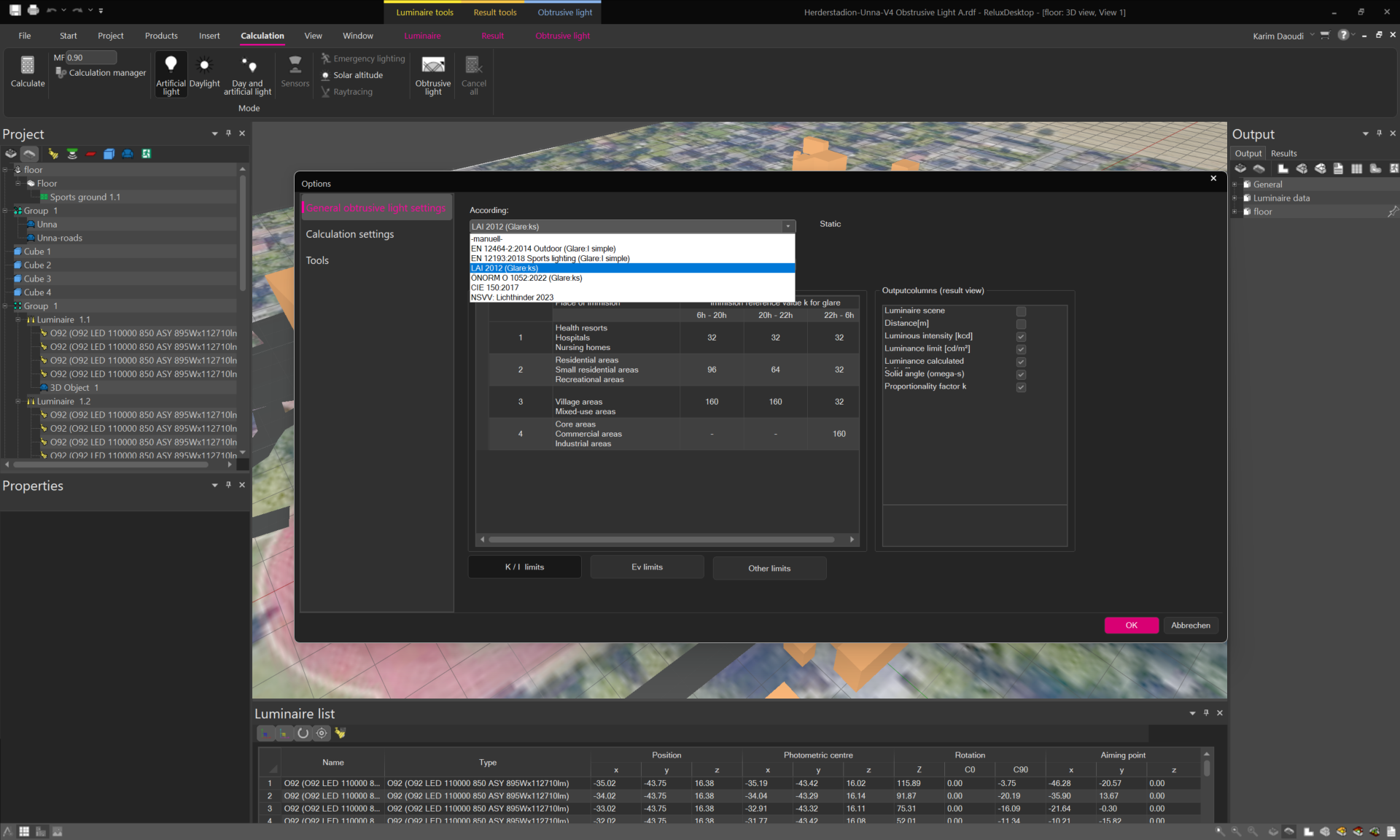
Under the option "General obtrusive light settings", the normative standard selection has to defined and set-up by the user itself.
These defined standards are listed below as follows:
- CIE 150:2017: guide on the limitation of the effects of obtrusive light from outdoor.
- NSVV Lichthinder 2023: standard only applicable in the Netherlands.
- EN 12464-2: Light and lighting - Lighting of work places - Part 2: Outdoor work places ; German version EN 12464-2:2021.
- EN 12193: light and lighting - Sports lighting.
- ÖNORM O 1052:2012: light pollution – Measurement and evaluation (standard only applicable in Austria).
-
LAI: Hinweise zur Messung, Beurteilung und Minderung von Lichtimmissionen der Bund/Länder-Arbeitsgemeinschaft für Immissionsschutz (LAI) 2012 (standard only applicable in Germany).
The knowledge of these guidelines is a prerequisite for evaluating the obtrusive light calculation results and performing a practical glare assessment.
Further calculation settings and especially general default settings are under "Tools", like "Change settings for Lu" (ambient luminance) in the scene or change settings for the environmental zone.
Overview of ReluxObtrusiveLight
Contact support